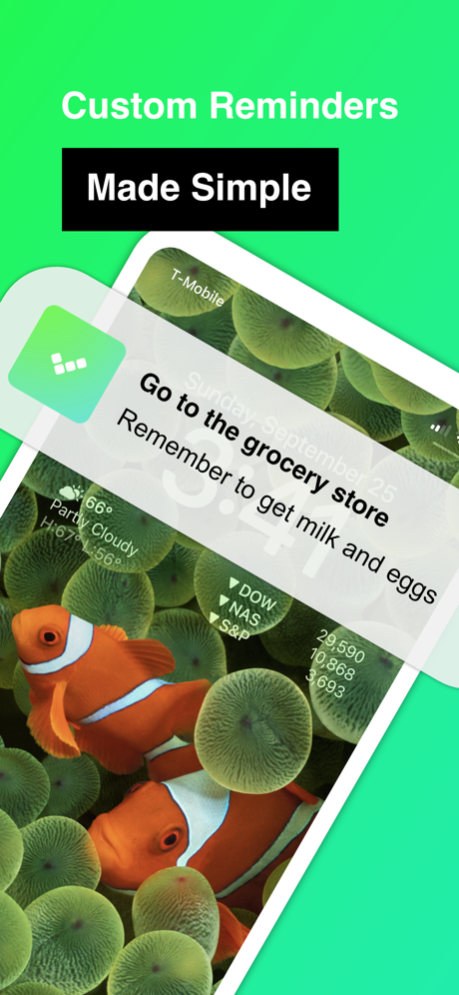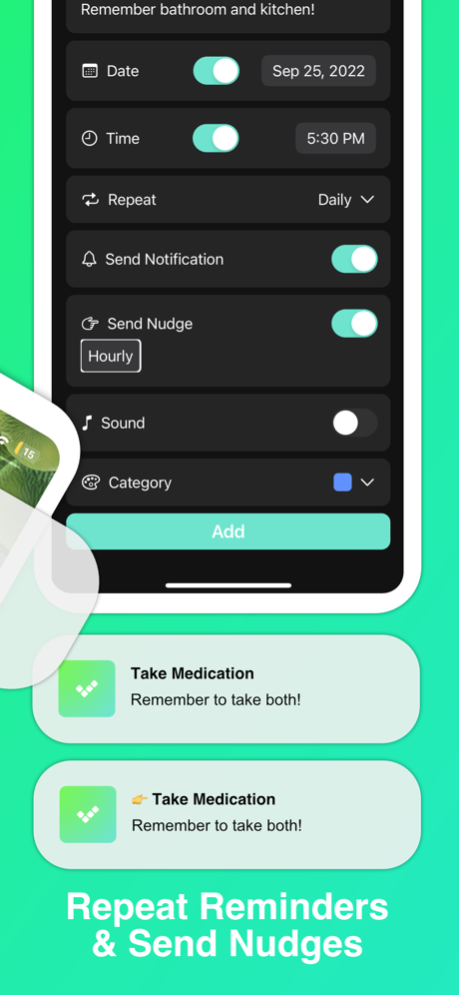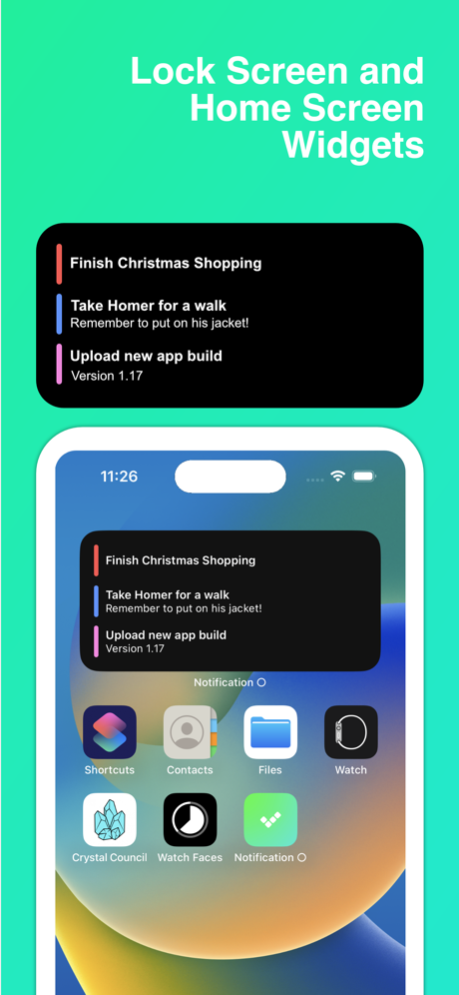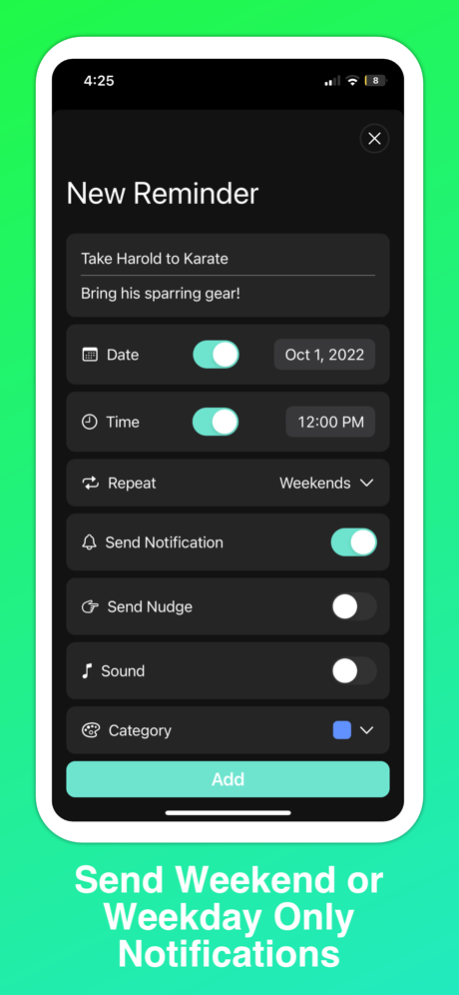Notification Reminder ○ 1.2
Free Version
Publisher Description
71b5358fd2
You Deserve to Simplify Your Life!
Notification Reminder ○ is an award-winning app loved millions around the world to stay organized and simplify their busy lives.
Ensure you never forget again with recurring reminders, beautiful widgets, helpful nudges, color-coded categories, and more!
Whether you need reminders for medicine, work, school, or something else, we have you covered.
◆◆◆◆◆◆◆◆◆◆
Our feature-packed app includes the following:
• Send notifications with or without sound
• Schedule reminders for weekdays or weekends only
• Never forget anything with Lock Screen and Home Screen Widgets
• Create custom notification schedules with endless possibilities
• Send scheduled "nudges" to help you stay on track
• Sort your reminders by color-coded categories
• Create recurring reminders that send notifications hourly, daily, weekly, monthly, yearly, on weekends, on weekdays, or on a custom schedule
• Quickly view reminders occurring today and the next time you'll receive a notification
• A beautiful interface that FINALLY makes reminders simple
• Easily filter your reminders to stay organized
• Complete reminders from the notification
• Choose your theme - "Light Mode", "Dark Mode", or "Adaptive Mode"
• All reminders are stored securely in the cloud, so you'll never loose them!
◆◆◆◆◆◆◆◆◆◆
Notification Reminder ○ can help you remember everything!
• Meetings - Life gets busy and it's easy to forget one of your many meetings throughout the day. Create weekly, daily, or even monthly reminders to help you remember those annoying recurring meetings.
• Homework and Assignments - We all know homework assignments pile up quickly. Keep track of everything going on with color-coded categories and notifications.
• Errands - Never leave your grocery list at home again! Keep track of everything you need to buy in one place.
• Bills - Bill due dates are a constant source of anxiety. Easily create monthly recurring reminders to ease your stress.
• Medication - Use daily, weekly, or monthly recurring reminders so you never forget your medication again!
• Anniversaries - With so much going on in day-to-day life, forgetting an anniversary is something we all do at some point. Make sure you don't do it ever again with yearly recurring reminders.
• Birthdays - With so many friends and family members, it can become impossible to remember everyone's birthday. Create yearly recurring reminders for everyone you know to save you the embarrassment of forgetting yet another birthday!
◆◆◆◆◆◆◆◆◆◆
We believe reminders should be fun and easy. Download now and remember everything!
Dec 23, 2022
Version 1.2
Thanks for being a Notification Reminder ○ user. We have a lot of exciting new updates ready!
-Widgets! You can now get a simple, glanceable list of your upcoming reminders on the home or lock screen.
-Minor bug fixes
-UI Improvements
About Notification Reminder ○
Notification Reminder ○ is a free app for iOS published in the Office Suites & Tools list of apps, part of Business.
The company that develops Notification Reminder ○ is Abdourahmane THIAW. The latest version released by its developer is 1.2.
To install Notification Reminder ○ on your iOS device, just click the green Continue To App button above to start the installation process. The app is listed on our website since 2022-12-23 and was downloaded 1 times. We have already checked if the download link is safe, however for your own protection we recommend that you scan the downloaded app with your antivirus. Your antivirus may detect the Notification Reminder ○ as malware if the download link is broken.
How to install Notification Reminder ○ on your iOS device:
- Click on the Continue To App button on our website. This will redirect you to the App Store.
- Once the Notification Reminder ○ is shown in the iTunes listing of your iOS device, you can start its download and installation. Tap on the GET button to the right of the app to start downloading it.
- If you are not logged-in the iOS appstore app, you'll be prompted for your your Apple ID and/or password.
- After Notification Reminder ○ is downloaded, you'll see an INSTALL button to the right. Tap on it to start the actual installation of the iOS app.
- Once installation is finished you can tap on the OPEN button to start it. Its icon will also be added to your device home screen.